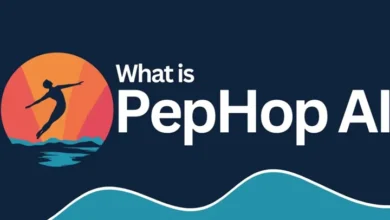Humata AI: Revolutionizing Automation and Data Analysis
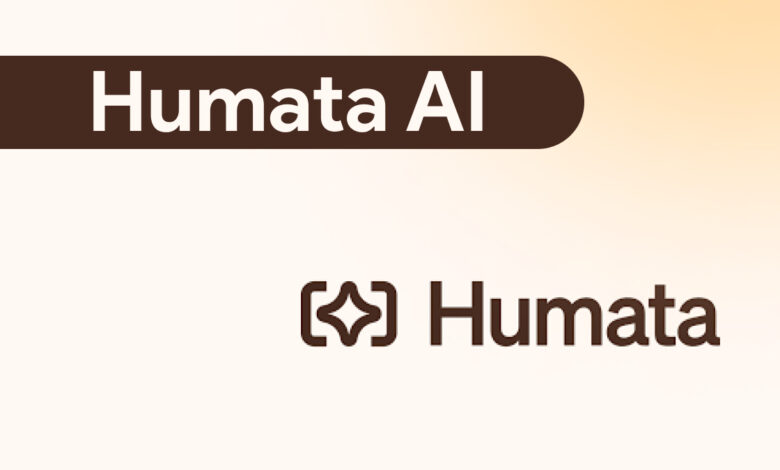
In today’s fast-paced digital world, staying on top of information can be overwhelming. Whether you’re a researcher, student, lawyer, or business professional, you often find yourself drowning in endless PDFs, reports, and documents. Enter Humata AI—an intelligent assistant designed to change the way we interact with information. This groundbreaking platform is transforming how we analyze, summarize, and learn from documents, bringing the power of artificial intelligence directly to our fingertips.
What is Humata AI?
Humata AI is an advanced document analysis tool that leverages artificial intelligence to help users extract insights from complex files quickly. By uploading any document, you can ask Humata AI questions, request summaries, or identify key information—without reading the entire file.
Imagine having a smart assistant that reads through your documents, understands them, and provides accurate answers within seconds. That’s the power of AI. Whether you’re reviewing legal contracts, conducting academic research, or analyzing financial data, Humata can save hours of manual work.
Key Features of Humata AI
What makes Humata AI stand out from other document analysis tools? Its feature set is robust, user-friendly, and designed with productivity in mind.
1. Natural Language Queries
One of the most intuitive features of is its ability to understand natural language questions. Users can simply ask, What are the main findings of this report? or Summarize section 3, and the tool provides accurate answers, making complex documents much more accessible.
2. Instant Summarization
Humata AI excels at creating concise summaries. Whether you’re dealing with a 100-page academic paper or a dense business report, the platform can distill key information into a short and readable format. This feature is especially helpful for professionals who need to make decisions quickly.
3. Data Extraction
Need to pull numbers, statistics, or specific details from a document? Artificial intelligence makes it easy. You can extract tables, figures, or named entities with a simple query, reducing the need for manual searching and data entry.
4. Multi-document Comparison
Humata AI also offers the ability to compare multiple documents at once. This is a game-changer for researchers, legal teams, and analysts who often need to evaluate differences and similarities across reports, contracts, or scientific papers.
5. Seamless Integration
Whether you use PDFs, Word documents, or other formats, Artificial intelligence integrates seamlessly into your workflow. Its interface is clean and easy to navigate, ensuring that even non-technical users can harness its full potential.
Who Should Use Humata AI?
Humata AI is not just for tech-savvy professionals. It’s designed to assist anyone who works with documents regularly. Here are just a few groups who can benefit:
- Students and Researchers: Simplify literature reviews and extract key insights from academic papers.
- Lawyers and Legal Teams: Analyze contracts, compare clauses, and understand legal language quickly.
- Business Analysts: Evaluate financial reports, market analyses, and strategic documents with ease.
- Writers and Journalists: Summarize interviews, source documents, and articles more efficiently.
How Humata AI Enhances Productivity
Productivity is no longer just about working hard—it’s about working smart. Artificial intelligence eliminates the need to read entire documents, highlights important details, and delivers answers fast. Here’s how it boosts productivity:
- Faster Decision-Making: Get the information you need without wasting time on irrelevant sections.
- Improved Accuracy: Reduce human error by letting the AI identify facts and figures precisely.
- Time Savings: Automate the manual process of reading, summarizing, and extracting data.
- Better Collaboration: Share insights and summaries with your team instantly.
Humata AI and the Future of Document Intelligence
As artificial intelligence continues to evolve, tools like Artificial intelligence represent the future of document management. This isn’t just about saving time—it’s about making smarter decisions with the help of intelligent technology.
Artificial intelligence is part of a broader trend toward AI-powered productivity tools. As businesses and individuals generate more data, the ability to distill information rapidly becomes a crucial advantage. With Humata AI, you’re not just keeping up with the information age—you’re staying ahead.
Real-World Applications of Humata AI
Let’s explore how Humata AI is being used across different industries:
Education
Students and professors use Artificial intelligence to summarize academic papers, extract citations, and understand dense materials. This saves time and enhances comprehension, making research more effective.
Legal
Legal professionals use Artificial intelligence to interpret contracts, highlight inconsistencies, and compare clauses between multiple documents. It turns hours of manual review into minutes.
Finance
In the finance sector, analysts rely on Artificial intelligence to review annual reports, balance sheets, and investment analyses. The tool’s ability to summarize and extract data helps analysts work faster and make more informed decisions.
Healthcare
Medical researchers and clinicians use Humata AI to analyze clinical trials, patient records, and scientific studies. The platform streamlines the process of gathering relevant medical data.
How to Get Started with Humata AI
Getting started with Humata AI is easy. Here’s a quick guide:
- Sign Up: Create an account on the Humata AI platform.
- Upload Documents: Drag and drop your PDFs or text files into the system.
- Ask Questions: Use the chat interface to ask about the contents of your document.
- Analyze and Share: Download summaries, insights, or key data points to share with your team or include in reports.
The intuitive interface and fast processing time make it accessible to all users, regardless of technical expertise.
Humata AI: Pros and Cons
While Artificial intelligence offers a range of benefits, it’s important to weigh the pros and cons.
Pros
- User-friendly interface
- Fast and accurate responses
- Multi-document comparison
- Great for various industries
Cons
- May require internet connection for real-time processing
- Slight learning curve for advanced features
Despite minor drawbacks, the advantages of using Humata AI far outweigh the limitations, making it a top choice for anyone working with documents.
Final Thoughts on Humata AI
In conclusion, Artificial intelligence is redefining how we interact with written information. By turning long, complex documents into digestible insights, it empowers users to work smarter, not harder. With its impressive features, wide-ranging applications, and user-friendly design, Artificial intelligence stands out as one of the most powerful tools available for document analysis and productivity.
Whether you’re a student trying to finish a research paper, a lawyer reviewing contracts, or a business executive making critical decisions, Humata AI is your AI-powered assistant for a faster, more efficient workflow.