Any.do: Task Management, Premium Features, and a Comparison with Todoist
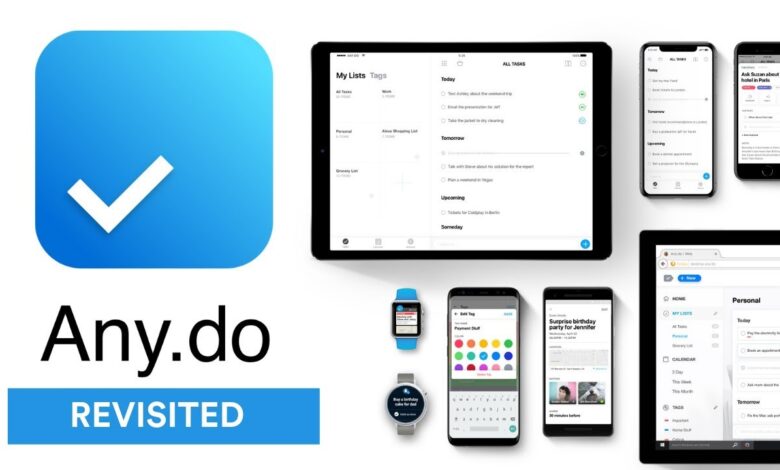
Task management has become a norm in our lives in the digital age, as managing responsibilities in work, personal life, and other tasks is always on the go. As there are numerous task management applications available these days, choosing the best one for yourself can be tasking. Any.do, a well-known task management application, has been creating a buzz for its intelligent way of keeping your life organized. In this article, we’ll dive into Any.do’s distinctive characteristics, its premium offering, and compare it to one of its closest rivals, Todoist, so that you can make a well-informed choice.
What is Any.do?
Any.do is a task manager program that is seeking to make life simpler by helping you with tasks, making your to-do list, and managing deadlines and projects.
Its clean design, straightforward interface, and compatibility with many platforms are why busy people love it. From daily to-dos to long-term projects, Any.do offers a multitude of tools to help you keep your life organized.One of the greatest aspects of Any.do is that it has AI-supported task organization. The application uses artificial intelligence to aid in task prioritization, reminders, and even suggesting optimal times for task completion. This positions it above a mere to-do list, making it your personal assistant, aware of your requirements and adapting to your work schedule.
Key Any.do Features
Task Management & To-Do Lists
Any.do lets you quickly create basic to-do lists or advanced task types with subtasks. You can divide your day into bite-sized pieces and effortlessly view what there is to accomplish.
AI-Powered Suggestions
The AI feature in Any.do is such that it will suggest things based on your usage patterns. It will assist you in prioritizing tasks, suggesting deadlines, and alerting you to due tasks based on your likings. It lessens the cognitive burden of what to tackle first.
Sync Across Devices
Any.do makes sure you never miss your tasks and lists wherever you are. On your phone, tablet, or computer, Any.do syncs everything in real-time so you’ll never miss what you have to do.
Voice Input & Smart Reminders
Adding tasks is easy by voice commands. Just speak up, and Any.do will decipher and add tasks to your lists. Moreover, intelligent reminders warn you ahead of critical deadlines, and you are able to have recurring tasks scheduled for routine affairs.
Collaboration Tools
For group projects or household planning, Any.do allows sharing lists and task assignments easily. The collaboration features enable real-time updates, so everyone involved in a project or household remains on the same page.
Any.do Premium Features
Any.do has a free version, but the premium version contains several extra features that make the app more functional. The premium version opens up a range of advanced tools that are geared toward users who require more customization and extensive task management abilities.
Unlimited Attachments
The premium option provides you with the ability to link files and notes to tasks. If it’s an image, document, or link, you can add it to your tasks to have it all in one place. It is a helpful feature for someone who is dealing with bigger projects or working on tasks with someone else.
Advanced Task Features
Premium users get additional features like location reminders, repeating tasks with specified intervals, and rich notifications. This level of customization allows users to adapt their task management approach in line with their requirements.
Priority Support
This is useful if you encounter any problems with the app or require help with troubleshooting.
Any.do Premium also features additional customization, where you are able to make the appearance of the app anything you prefer.
Themes & Customization
This comes in the form of different themes, color options, and even changing the layout.
Multiple Lists & Projects
Although the free plan accommodates a finite number of lists, premium subscribers enjoy an unlimited number of lists and the ability to develop more complex projects with sophisticated organizational tools. This is perfect for users with complex or varied task management requirements.
Calendar View
Any.do Premium members can view a calendar view that provides them with an overview of the visual of their tasks and events. This makes planning your day and week much simpler by viewing everything at once.
Integrations with Other Apps
Premium members are able to integrate Any.do with other widely used productivity applications such as Google Calendar, Dropbox, and Slack. These integrations optimize workflows and ensure that all your tools operate in harmony.
Todoist vs. Any.do: In-Depth Comparison
Both Todoist and Any.do are among the most popular task management software around, and they share a lot in common. Both offer high-quality features to manage tasks, work with the team, and sync devices. But while the two are similar, there are actually quite a number of obvious differences that also make them fairly unique. Here’s how Any.do compares to Todoist in several areas that count.
1.User Interface and Experience
Any.do:
Any.do is popular for its sleek, contemporary design.The app’s design is minimal and easy to grasp, making it user-friendly for both beginners and experts. The AI-based task manager feels like a virtual assistant that guides you through your tasks and even offers tips on when and how to complete them.
Color-coded lists and tasks allow users to quickly and easily tell their priorities.
Todoist:
Todoist’s interface is less minimalistic. Although practical and easy to use, it looks a bit less refined than Any.do’s streamlined look. Todoist is more focused on simplicity, and this works well for those who desire no-frills task management. Some may find it too barebones without the personalization provided by Any.do’s AI tips and more intelligent task prioritization.
2.AI and Smart Features
Any.do:
Any.do is among the rare task management apps that use AI to recommend task priority and timing. The app can automatically modify your to-do list according to your behavior and previous interactions. Its AI-driven features provide an additional layer of support, keeping you on track without having to manually manage your list all the time.
Todoist:
Todoist doesn’t have the same AI-based capabilities. While it does give some useful options for organizing tasks, like labelling and filtering tasks, it does not have the proactive guidance Any.do gives. Todoist is more concerned with flexibility and customizability over automated task handling.
3.Task Organization and Characteristics
Any.do:
Any.do offers task organization flexibility in that users can create tasks, subtasks, and group them into projects.
The AI-driven reminders, location reminders, and file attachments provide users with a rich set of task management features. Premium users also get additional features such as custom recurring tasks, priority support, and calendar views.
Todoist:
Todoist possesses robust task organization capabilities, including the creation of projects, labels, filters, and priorities. Todoist is more custom and flexible workflows but lacks the same level of automation and AI-based functionality as Any.do.
Premium Todoist users get extra features such as productivity reports, reminders, and file uploads.
4.Collaboration and Sharing
Any.do:
Any.do is best as a collaboration platform, where users can share lists, assign tasks, and track group project progress. It’s an excellent utility for shared workspaces, group projects, and family planning.
Todoist:
Todoist also features collaboration tools, which allow people to share tasks and assign jobs to other users. While it is a fine choice for collaboration related to work, it’s perhaps not quite so easy or accessible to use with family or just for personal tasks as Any.do’s more all-purpose alternatives.
5.Pricing and Plans
Any.do:
Any.do exists in a free and premium form. The free app has the core task management capabilities, while the premium one includes extra features such as unlimited attachments, priority support, and sophisticated reminders.
Any.do Premium pricing tends to be reasonable and is a great bargain for individuals who need the added functionality.
Todoist:
Todoist provides a similar system, with the free and paid versions. The paid version offers more features, such as labels for tasks, productivity measurement, and further ways to share projects.
Todoist’s paid offering is somewhat more costly than Any.do’s but provides powerful tools for the heavy productivity user.
Conclusion
Both Todoist and Any.do offer strong task management features that will keep you impeccably well-organized and productive. If you’re in search of an app that is very easy to operate and possesses a clean interface, AI-driven suggestions, and greater personalization, then Any.do can be your top priority. Its premium variant also features a fantastic set of other features such as unlimited attachments, priority reminders, and calendar views that can be of massive assistance while operating on complex projects and activities.
But if you desire a lean, agile tool with deep customization possibilities and do not require AI-based suggestions, Todoist is an option.
It’s best for a person who likes a minimalist appearance and strong features to handle tasks, track productivity, and collaborate.
Finally, the decision between Todoist and Any.do is your own based on your needs, workflow, and preference.
Test both applications and find out which one suits your tasking style, and you’ll quickly know which one is most suitable to organize your life.




